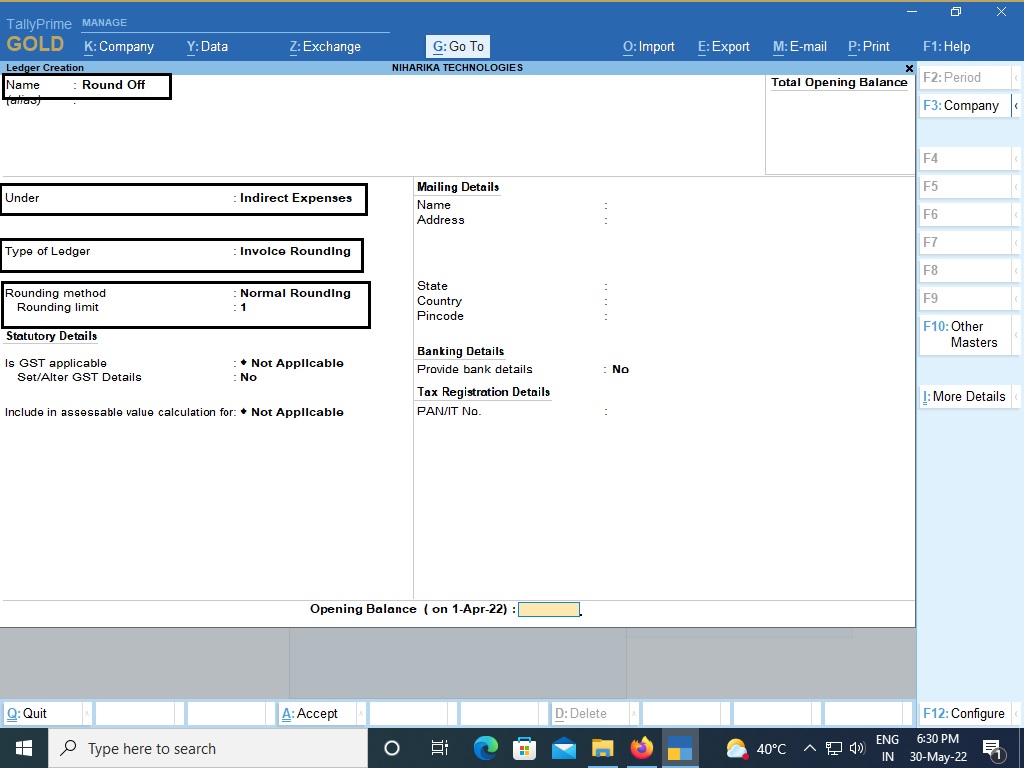tally में company बनाने के बाद कुछ master या ledger बनाने होते है तभी हम टैली में entry कर पायेंगे , यह क्या होते है use करेंगे तो समझ आ जायेगा , कौन से बनाने है कैसे बनाने है यह जरुरी है।
नीचे ledgers बनाने है
Output CGST, Output SGST, Output IGST
Input CGST, Input SGST, Input IGST
Sales A/c , Purchase A/c
Round Off
A) Output CGST
Click CREATE > LEDGERS > Type Output CGST > Under Duties & Taxes > Type (GST) > Central Tax > Enter > Enter (Accept)
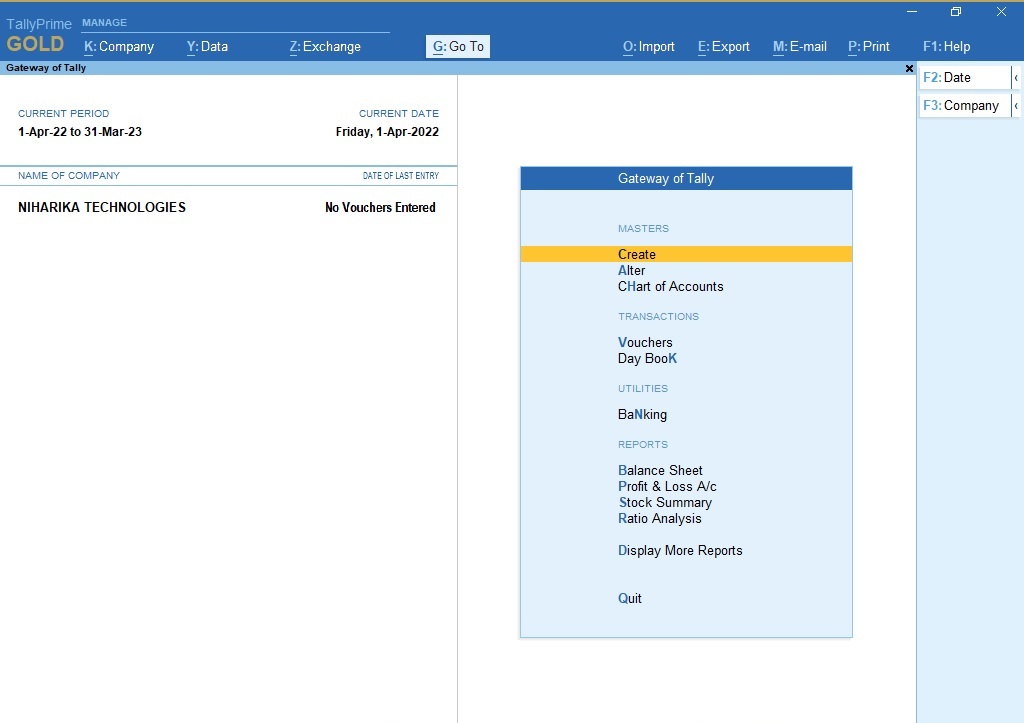
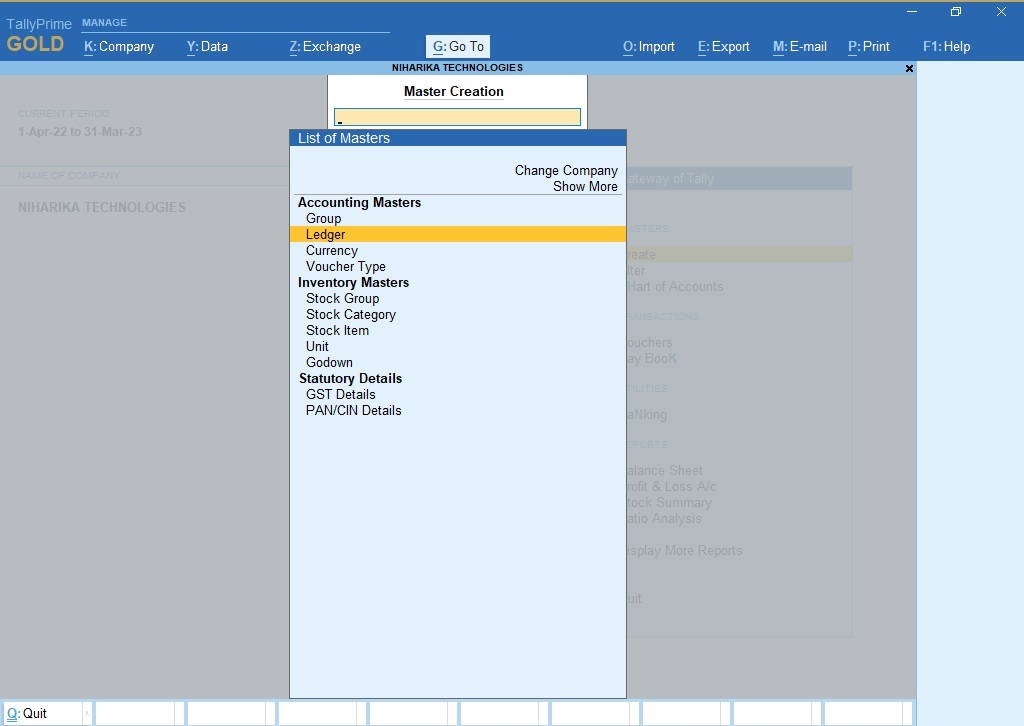
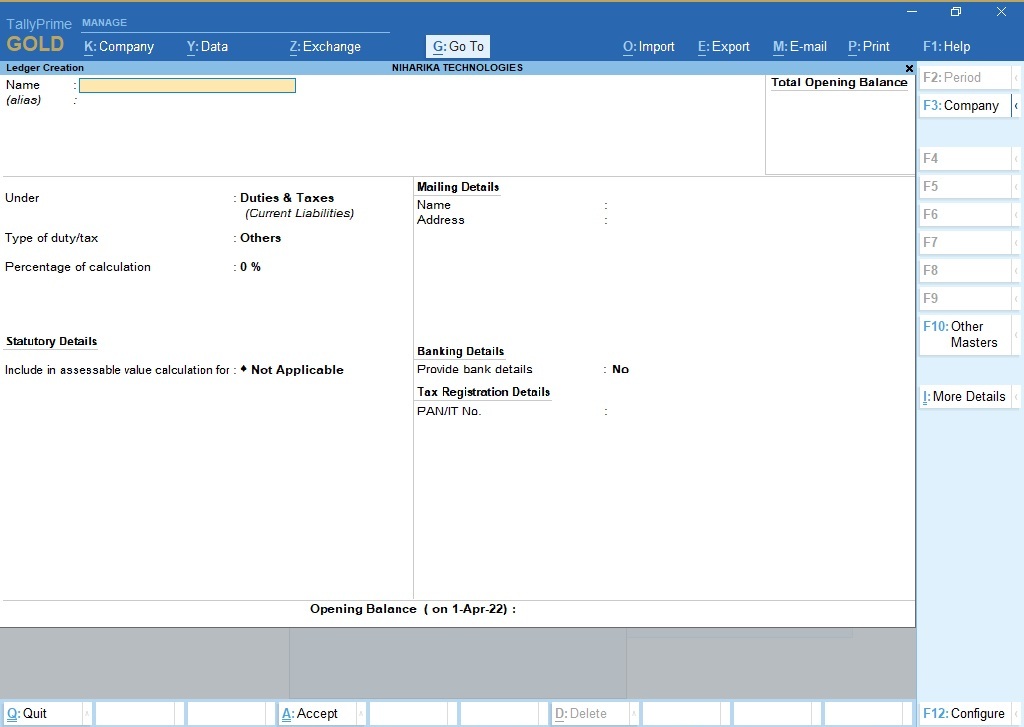
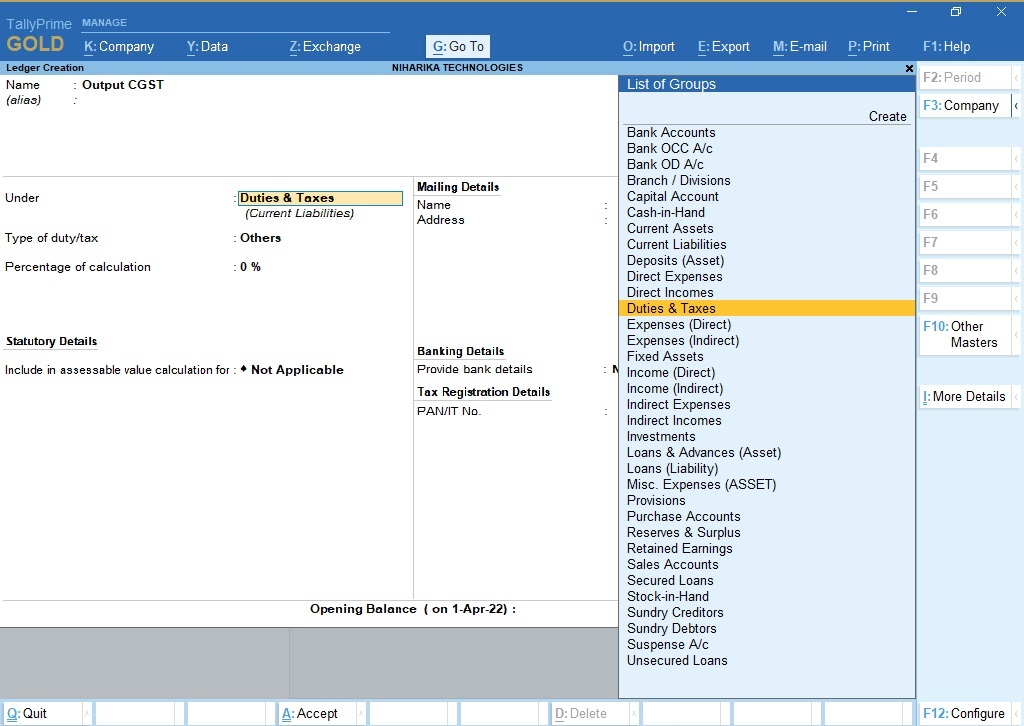
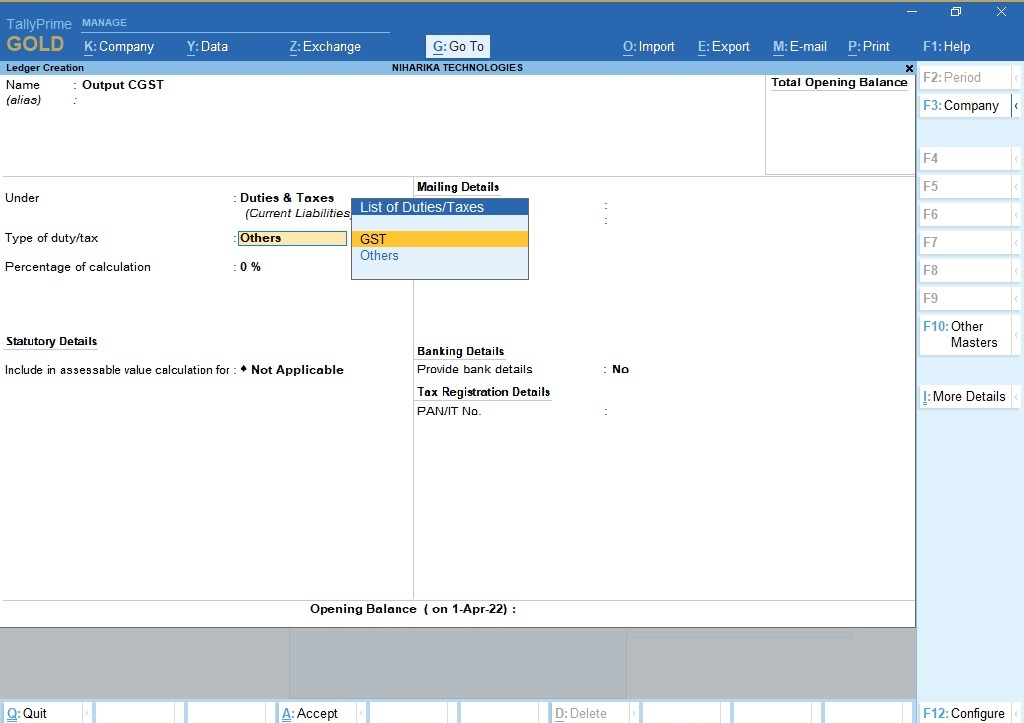
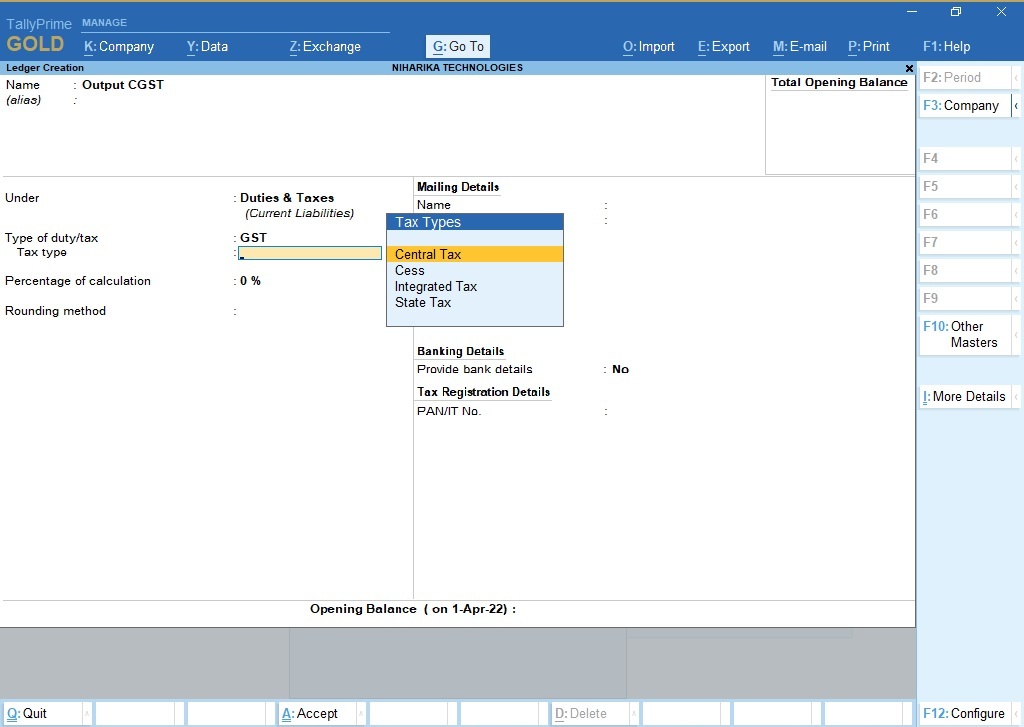
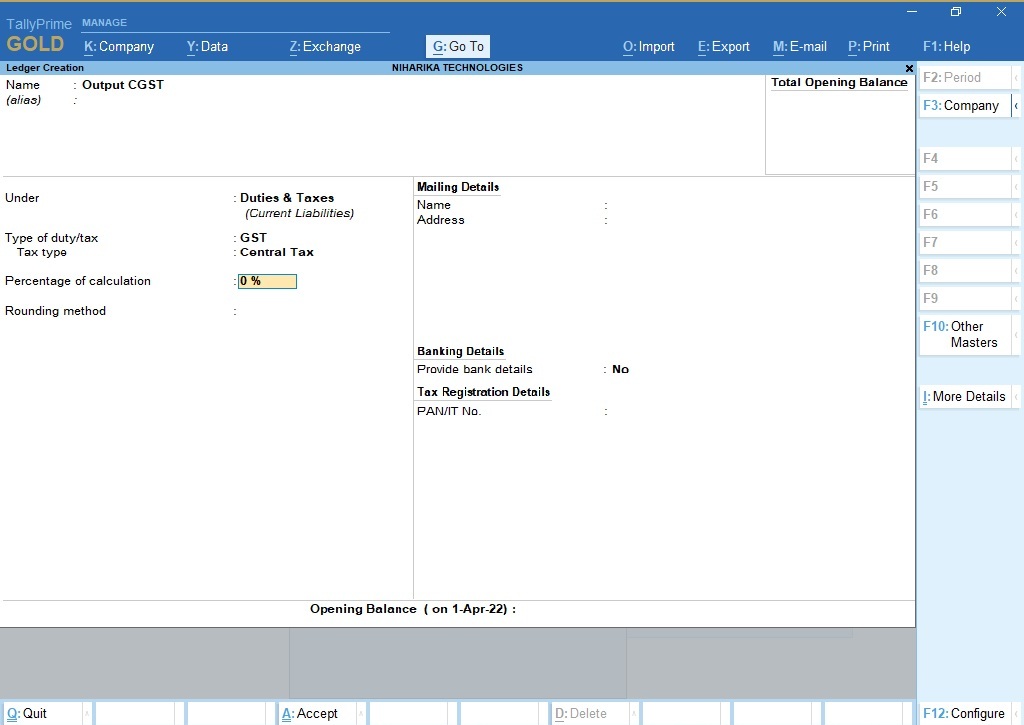
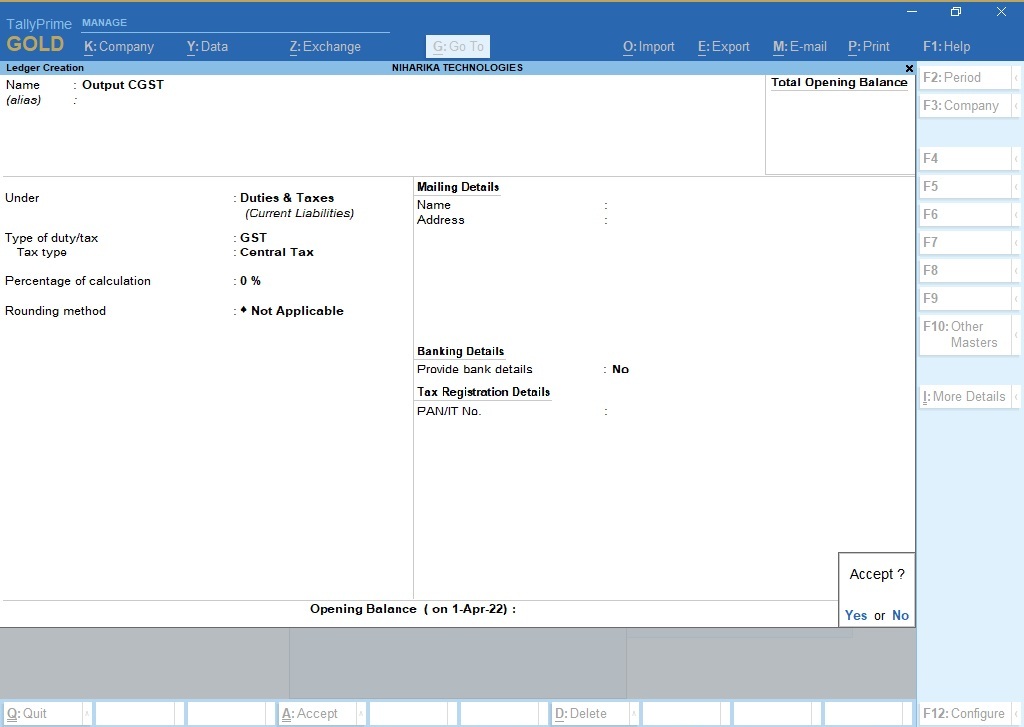
Same way Create , Output SGST ( Tax Type = State), Output IGST (Tax Type = Integrated)
हमे Tax Type select करते वक़्त
SGST है तो State Tax
और IGST है तो Integrated Tax select करना है
B) Input SGST :
To create Input Ledger , In Ledger Creation window Click F 12 (Configuration) > Set Ledgers to Behave as duties and Taxes = Yes > Press Enter > To accept changes
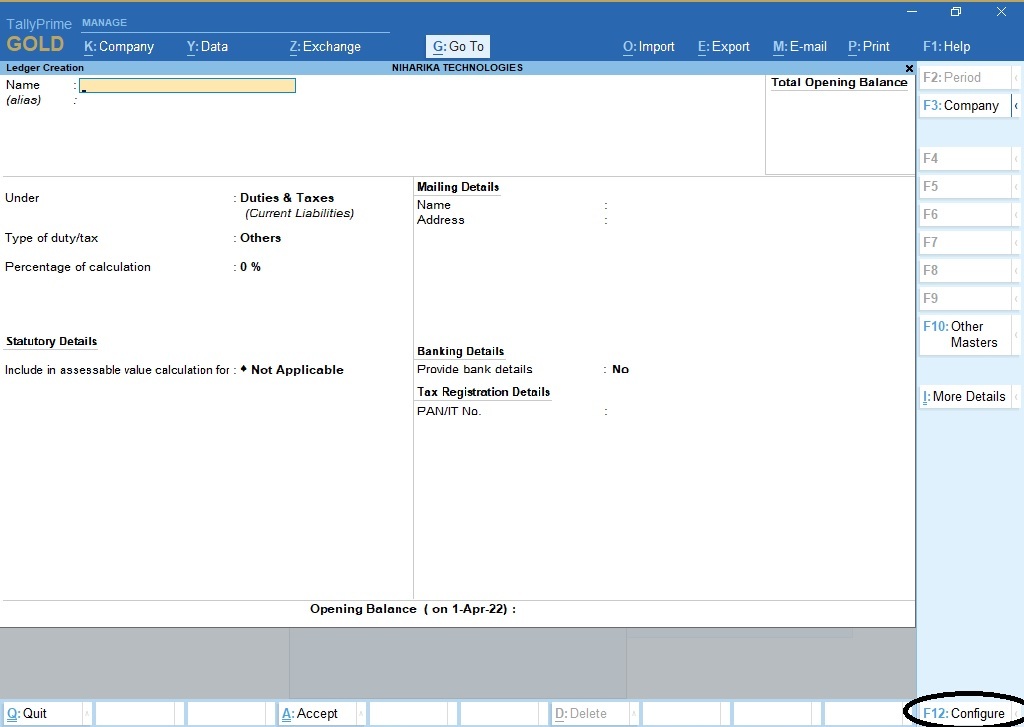
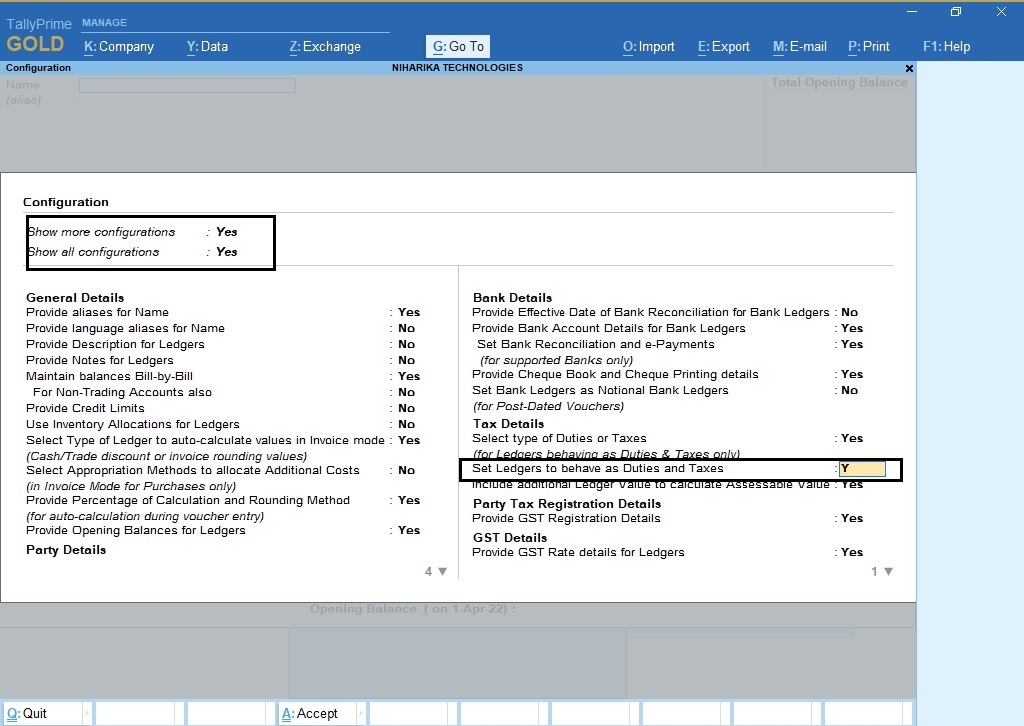
Procedure
Now same way Type- Input CGST > Under ( Current Liabilities) > Behave Duties and Tax Ledger = YES > Type of Duty/Tax = GST > Tax Type = Central Tax > Enter > Enter to save
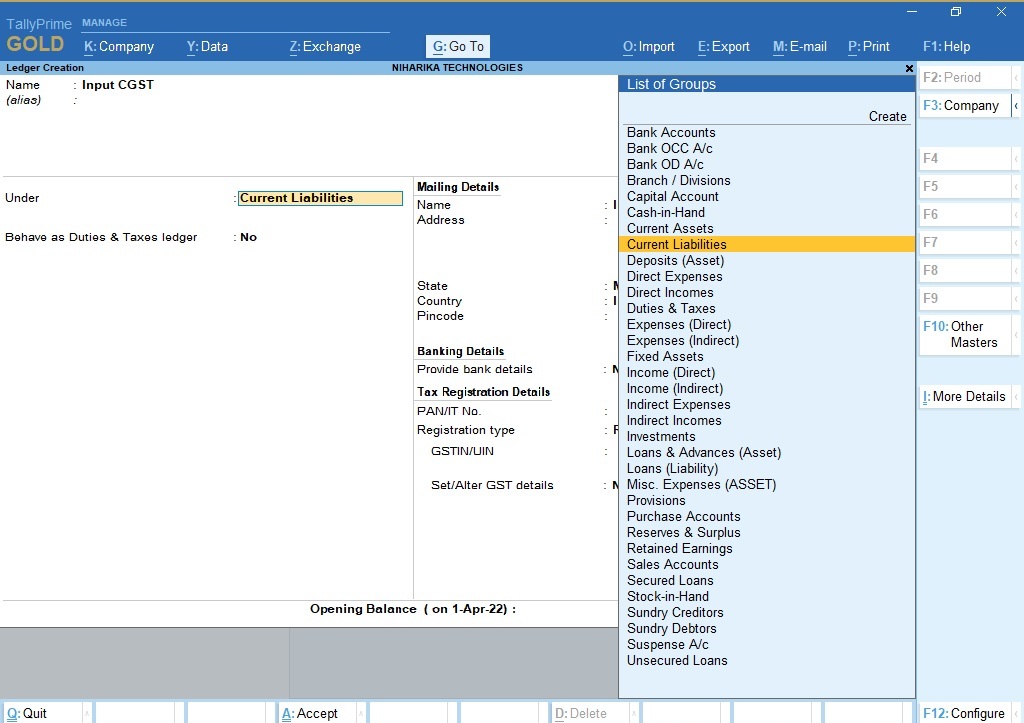
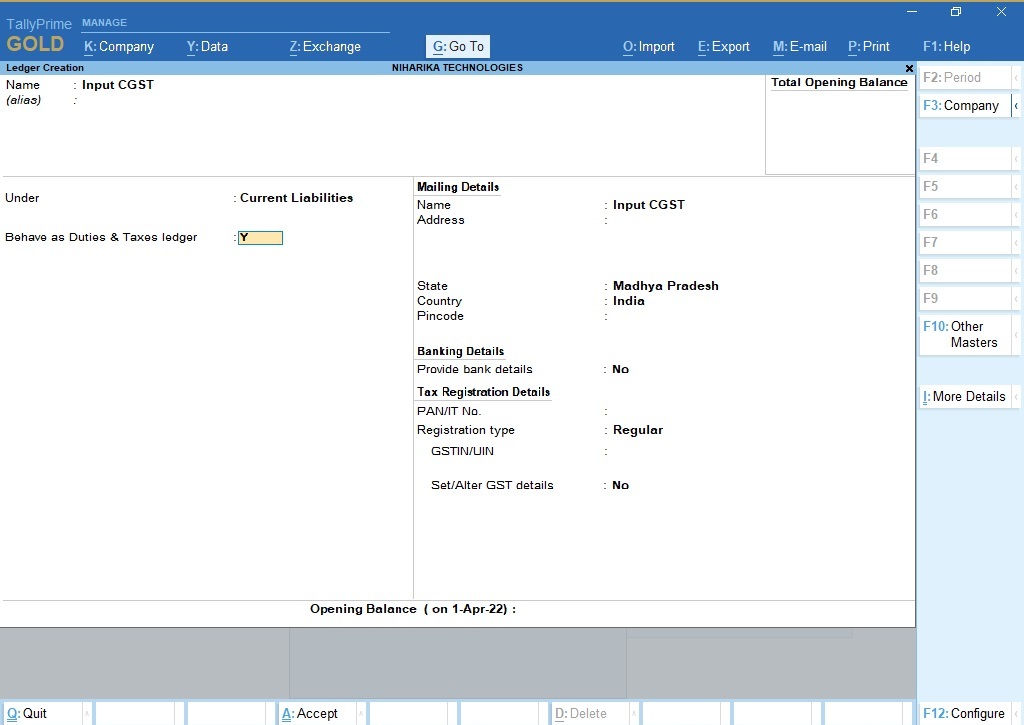
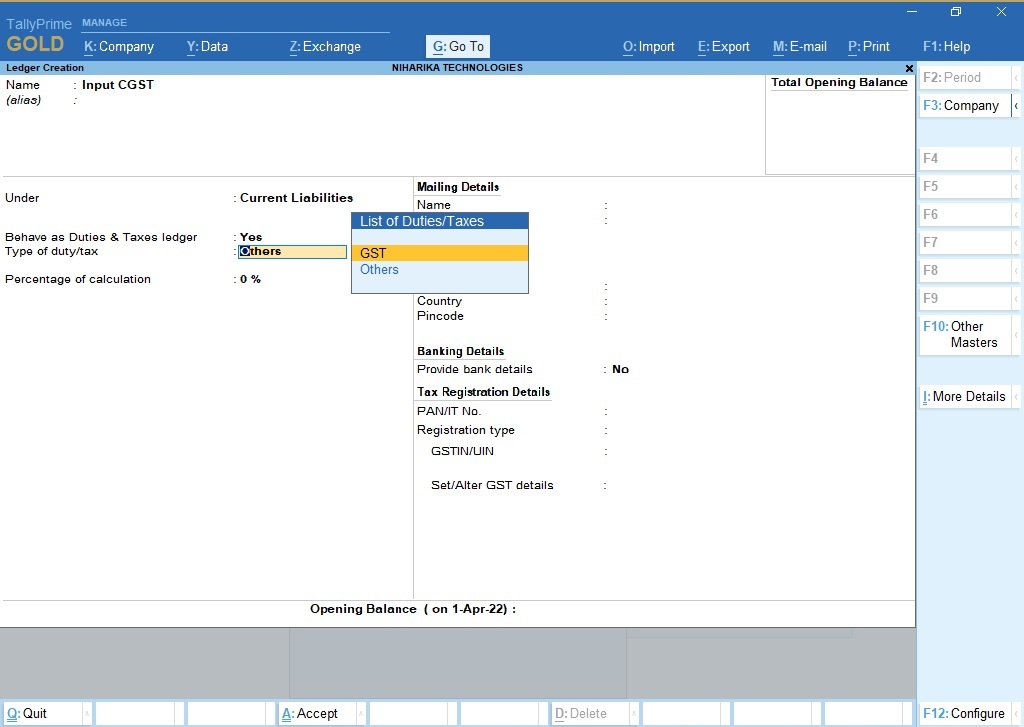
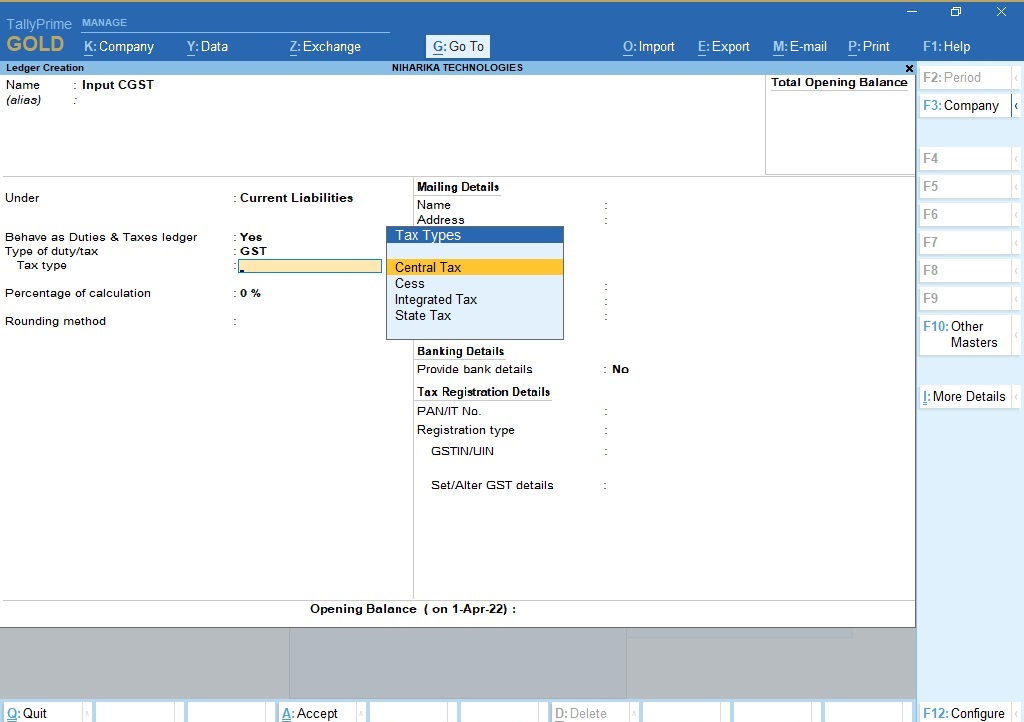
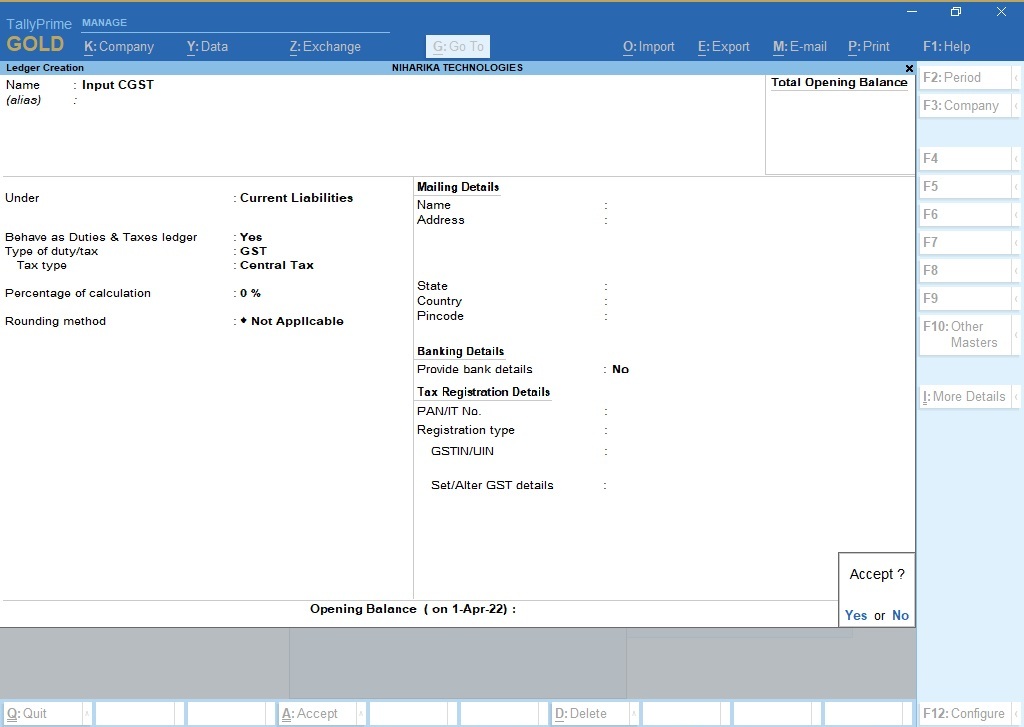
इसी प्रकार बाकी Input Tax Ledger जैसे Input SGST Under Current Liabilities ( Type = State Tax ) और Input IGST (Type = Integrated Tax ) बनाने है
C) Sales A/c and Purchase A/c
Sales A/c का ledger under Sales Account,
Purchase A/c का ledger under Purchase Account
और Type of Supply = Goods/ Service कुछ भी रख सकते है
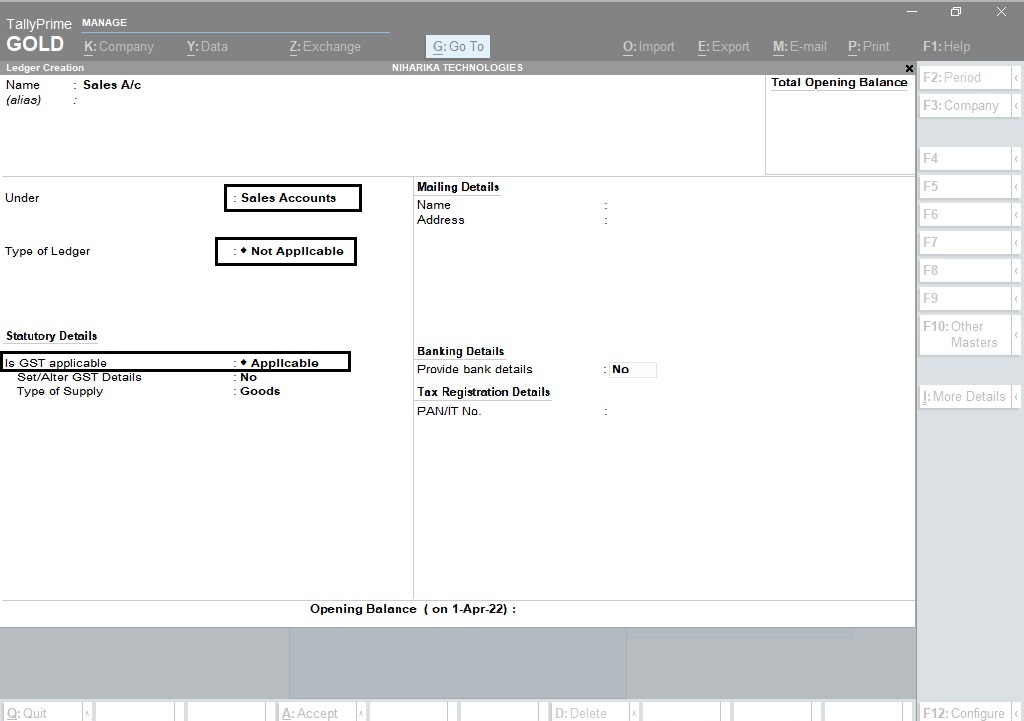
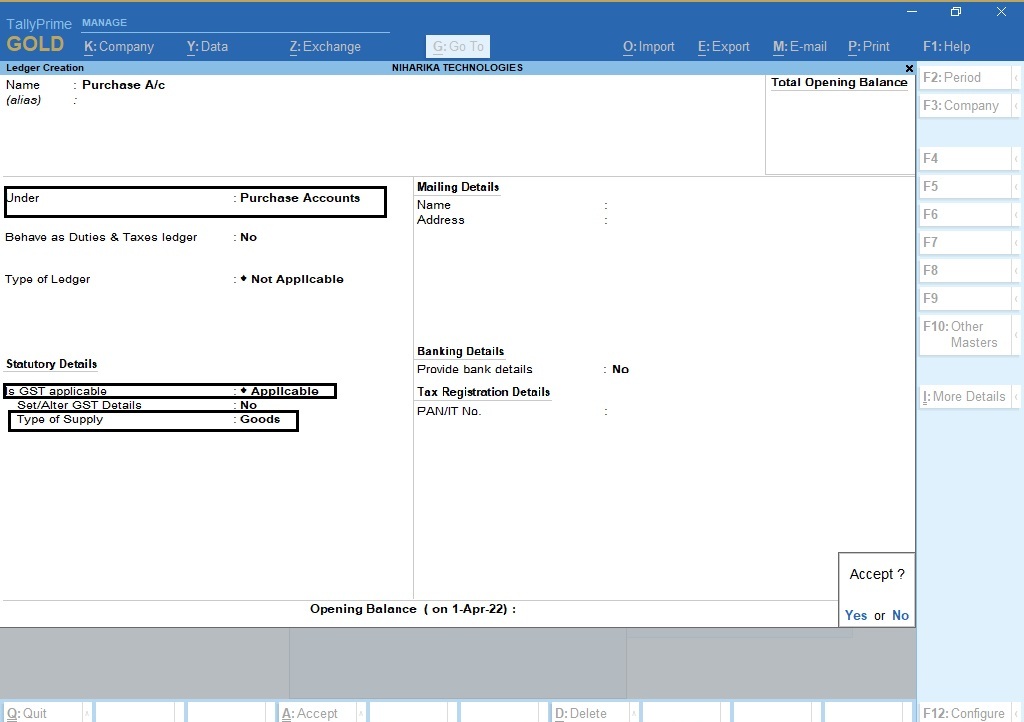
D) Round Off
Round Off ledger under Indirect Expenses में Type of Ledger = Invoice Rounding
Rounding Method = Normal Rounding