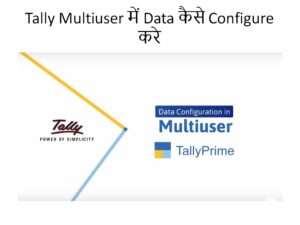INTRODUCTION
Read the below-given business scenario and implement it in Tally. by creating a company for‘Abhay Distributors Pvt Ltd’.
BUSINESS SCENARIO I
‘Abhay Distributors Pvt Ltd’ from Kochiis into distribution FMCG (Fast-Moving Consumer Goods) in Kerala. They want to see reports based on type of consumer goods, e.g., Soap Powders, Shampoos, Tooth brushes, etc.,
STOCK GROUP CREATION
Create Parent Groups and Sub-Groups as per below-given details:
- Soap Powders
- Washing Machine Soap Powders
- Front Load Washing Machine Powders
- Top Load Washing Machine Powders
- Hand Wash Soap Powders
- Washing Machine Soap Powders
- Shampoos
- Anti-dandruff Shampoos
- Anti-hair Fall Shampoos
- Toothbrushes
- Adults’ Toothbrushes
- Kids’ Toothbrushes
STOCK ITEM CREATION
| Sl No | Stock Item Name | Stock Group | Opening Balance | Rate per No |
| 1 | Surf Excel Matic 5 Kg (Front Load) | Front Load Washing Machine Powders | 11 Nos | 750 |
| 2 | Henko 5 KG (Front Load) | Front Load Washing Machine Powders | 5 Nos | 680 |
| 3 | Surf Excel 5 Kg (Top Load) | Top Load Washing Machine Powders | 9 Nos | 550 |
| 4 | Henko 5 KG (Top Load) | Top Load Washing Machine Powders | 13 Nos | 590 |
| 5 | Surf Excel Soap Powder 1 Kg | Hand Wash Soap Powders | 50 Nos | 44 |
| 6 | Henko Soap Powder 1 Kg | Hand Wash Soap Powders | 61 Nos | 53 |
| 7 | Dove Anti-dandruff Shampoo | Anti-dandruff Shampoos | 21 Nos | 135 |
| 8 | Himalaya Anti-dandruff Shampoo | Anti-dandruff Shampoos | 19 Nos | 130 |
| 9 | Dove Anti-hair Fall Shampoo | Anti-hair Fall Shampoos | 22 Nos | 132 |
| 10 | Himalaya Anti-hair Fall Shampoo | Anti-hair Fall Shampoos | 48 Nos | 142 |
| 11 | Colgate Tooth Brush – Zig Zag | Adults’ Toothbrushes | 90 Nos | 25 |
| 12 | Oral-B Care Tooth Brush | Adults’ Toothbrushes | 40 Nos | 56 |
| 13 | Oral-B Kids Tooth Brush | Kids’ Toothbrushes | 10 Nos | 66 |
CHECK REPORTS
- Stock summary with all details expanded for Group and Sub-group classification
- Group Summary report for parent group such as Washing machine soap powders
BUSINESS SCENARIO II
‘Abhay Distributors Pvt Ltd’ wants to classify stock items brand-wise, so that they can analyse the reports
Create Stock Categories as given below
- Surf Excel
- Henko
- Dove
- Himalaya
- Colgate
- Oral-B
Alter Stock Item for Selecting ‘Stock Categories’ as per given below table
| Sl No | Stock Item Name | Stock Category |
| 1 | Surf Excel Matic 5 Kg (Front Load) | Surf Excel |
| 2 | Henko 5 KG (Front Load) | Henko |
| 3 | Surf Excel 5 Kg (Top Load) | Surf Excel |
| 4 | Henko 5 KG (Top Load) | Henko |
| 5 | Surf Excel Soap Powder 1 Kg | Surf Excel |
| 6 | Henko Soap Powder 1 Kg | Henko |
| 7 | Dove Anti-dandruff Shampoo | Dove |
| 8 | Himalaya Anti-dandruff Shampoo | Himalaya |
| 9 | Dove Anti-hair Fall Shampoo | Dove |
| 10 | Himalaya Anti-hair Fall Shampoo | Himalaya |
| 11 | Colgate Tooth Brush – Zig Zag | Colgate |
| 12 | Oral-B Care Tooth Brush | Oral-B |
| 13 | Oral-B Kids Tooth Brush | Oral-B |
BUSINESS SCENARIO III
‘Abhay Distributors Pvt Ltd’ has started operations in different locations, they have added branches, warehouses. Now it wants to track stock items location-wise
Activate and Create Godowns
- Main Location- Kochi
- Branch 1 – Thiruvananthapuram
- Branch 2–Kannur
Record Given Below Transactions:
- On 10th April 2019, stocks transferred from Kochi to Thiruvananthapuram Branch
| Sl No | Stock Item Name | Opening Balance |
| 1 | Surf Excel Matic 5 Kg (Front Load) | 3 Nos |
| 2 | Henko 5 KG (Front Load) | 2 Nos |
| 3 | Surf Excel 5 Kg (Top Load) | 3 Nos |
| 4 | Henko 5 KG (Top Load) | 4 Nos |
| 5 | Surf Excel Soap Powder 1 Kg | 20 Nos |
- On 11th April 2019, stock transferred from Kochi to Kannur
| Sl No | Stock Item Name | Opening Balance |
| 1 | Henko Soap Powder 1 Kg | 31 Nos |
| 2 | Dove Anti-dandruff Shampoo | 11 Nos |
| 3 | Himalaya Anti-dandruff Shampoo | 11 Nos |
| 4 | Dove Anti-hair Fall Shampoo | 10 Nos |
| 5 | Himalaya Anti-hair Fall Shampoo | 23 Nos |
BUSINESS SCENARIO IV
‘Abhay Distributors Pvt Ltd’has started receiving orders from customers, as well it wanted to send orders to suppliers. It wants to have ‘Right stock available at right time’, now it wants to replenish stock as they sell
Activate Order Processing and Record Transaction
- On 15th April 2019, received Purchase Order No 131 from customer ‘Quick Traders’
| Sl No | Stock Item Name | Ordered Qty | Rate |
| 1 | Surf Excel Matic 5 Kg (Front Load) | 3 | 875 |
| 2 | Henko 5 KG (Front Load) | 2 | 770 |
| 3 | Surf Excel 5 Kg (Top Load) | 4 | 570 |
| 4 | Henko 5 KG (Top Load) | 5 | 630 |
| 5 | Surf Excel Soap Powder 1 Kg | 10 | 52 |
Note: Check ‘Saleable Stock’ report in Stock Summary after recording this order.
- On 16th April 2019, the company sent an order to Supplier ‘Famous Distributors Ltd’ via Order No 001
| Sl No | Stock Item Name | Ordered Qty | Rate |
| 1 | Surf Excel Matic 5 Kg (Front Load) | 10 | 750 |
| 2 | Henko 5 KG (Front Load) | 10 | 680 |
| 3 | Surf Excel 5 Kg (Top Load) | 10 | 590 |
| 4 | Henko 5 KG (Top Load) | 10 | 550 |
| 5 | Surf Excel Soap Powder 1 Kg | 20 | 44 |
Note: Check ‘Nett Stock’ report in Stock Summary after recording this order.
PRICE LIST
‘Abhay Distributors Pvt Ltd’ wants to fix prices for different types of customers like Retailers, Customers, etc.,
Activate Price List and Create Price List
| Sl No | Stock Item Name | Retailers’ Price | Customers’ Price |
| 1 | Surf Excel Matic 5 Kg (Front Load) | 850 | 900 |
| 2 | Henko 5 KG (Front Load) | 800 | 850 |
| 3 | Surf Excel 5 Kg (Top Load) | 700 | 750 |
| 4 | Henko 5 KG (Top Load) | 650 | 700 |
Create Ledger and Assign Price List
Create couple of the customers under ‘Retailers’ and ‘Customers’ assign Price List to them
Note: Check the price is picked automatically in an invoice