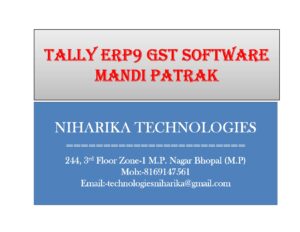Tally ने QuickBook billing सॉफ्टवेयर से डाटा import करने का TDL (Customized code) License Tally के लिये फ्री में उपलब्थ किया , इस कोड को टैली प्राइम में activate किया जा सकता है , इससे tally prime के import menu कुछ नए option जुड़ जाएँगे जो Quickbook से डाटा extract कर के tally में import automatically कर देगा।
import होने के बाद कपड़े भी करेगा।
यदि आप QuickBook से Tally Prime में अपना डाटा migrate करना चाहते है तो नए Tally Prime License के लिए संपर्क करे
TDL install करते है जो tally में option आयेंगे :-




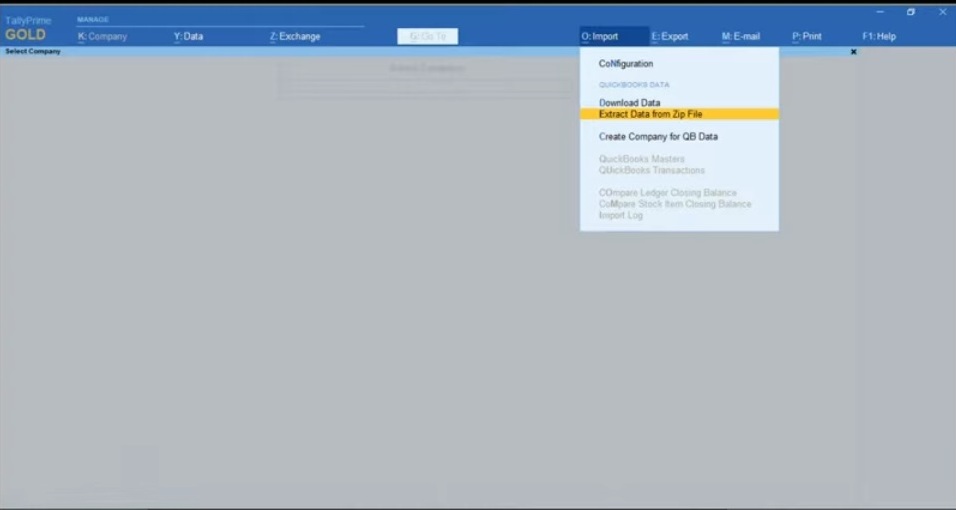


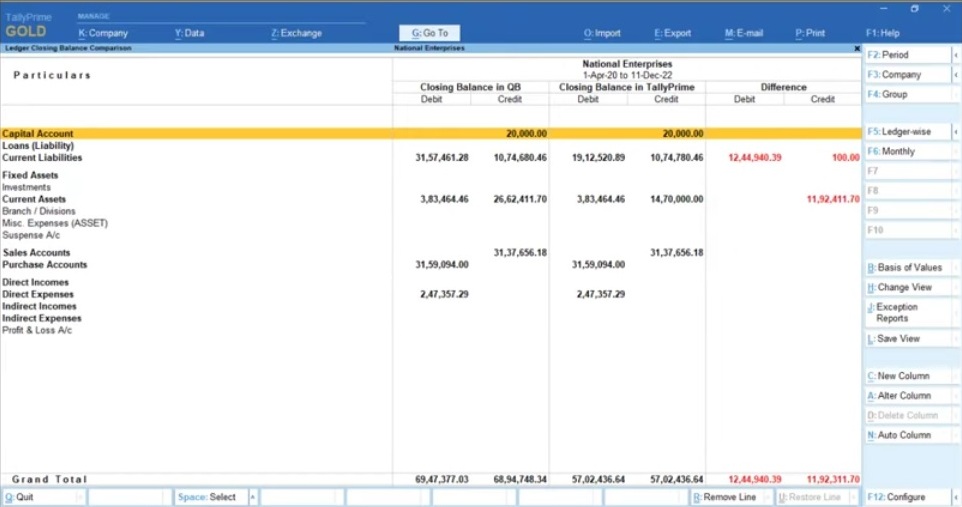
Migration of QuickBooks data to TallyPrime is a three-step process.
- Download QuickBooks data.
- Extract the downloaded data.
- Import the data to a new Company in TallyPrime.
After migrating the data, verify your data by checking the migration-related reports in TallyPrime. Once the data is verified and accepted, rest assured your journey with TallyPrime is smooth. You can start recording your transactions in TallyPrime.
#tallyprime #tally #quickbooktotallyprime
For New Tally Prime License/ Upgragde Contact Niharika Technologies : 9522200728, 9522279273, 8169147561